Collections in Bigeye
Collections help you organize and focus on specific areas of interest, making it simpler to track and address data quality across different segments of your data landscape. This feature enhances efficiency by allowing users to monitor grouped entities in a cohesive manner.
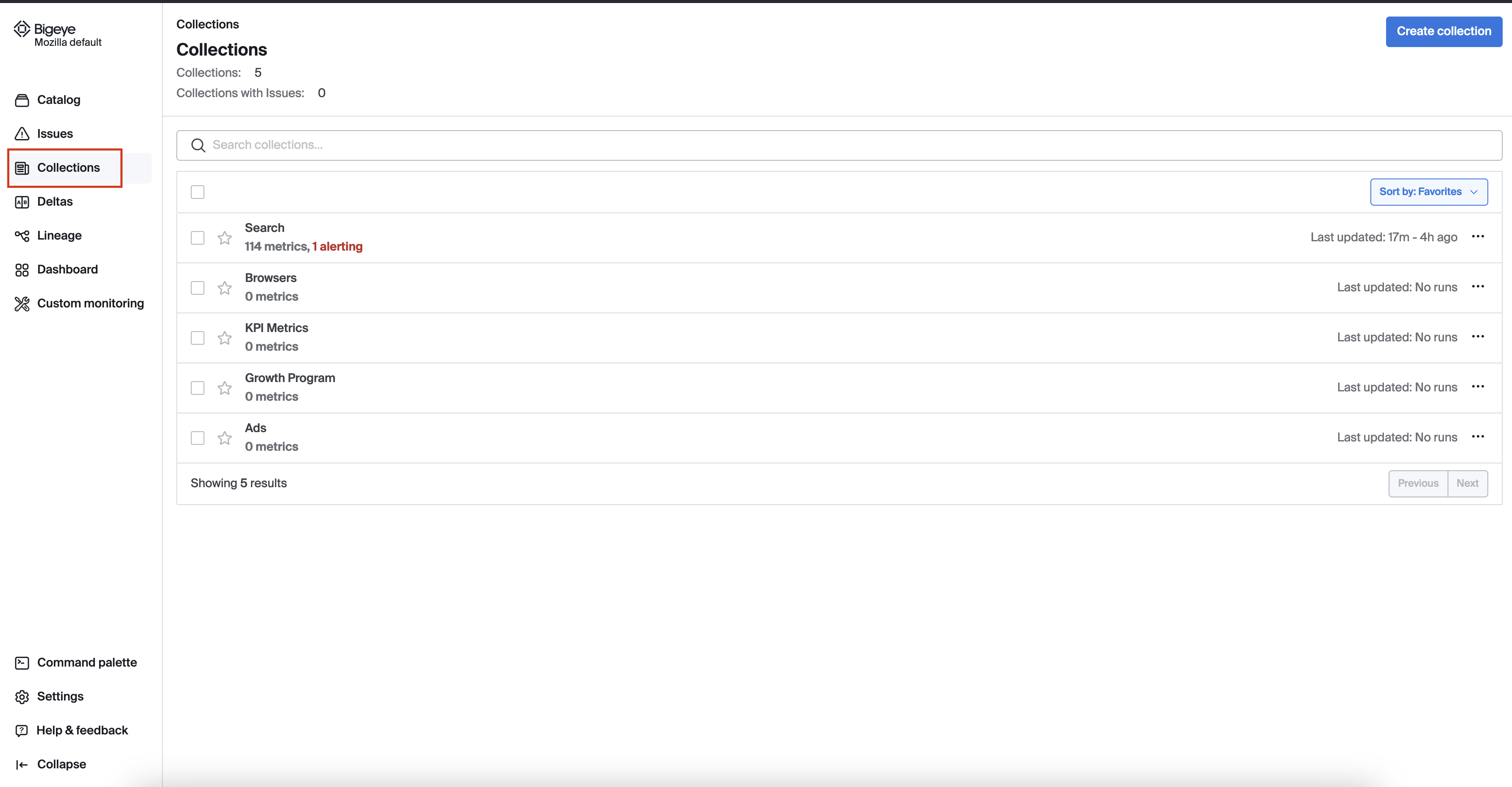
Creating a new collection
If you don’t find a collection that meets your product or requirements, admins can create a new collection.
If you're not an admin, please submit a Jira ticket with the necessary details.
Adding metrics to a collection
To add metrics to a collection in Bigeye, navigate to the collection you want to update and click "Add Metrics." You can search or filter for specific metrics that align with your monitoring goals.
Adding notifications to a collection
One useful feature of collections is the ability to add notifications. To set this up, click the "Edit" button, then navigate to the "Notifications" tab in the modal that appears.